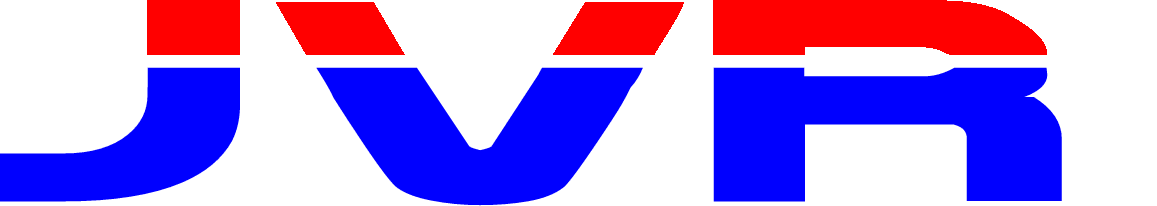NeuromorphicComputingHelper Documentation (C#)
Overview
The NeuromorphicComputingHelper is a theoretical implementation of a spiking neural network system that simulates brain-like neural processing. It provides functionality for creating, training, and optimizing neuromorphic networks with features like spike-timing-dependent plasticity (STDP) and homeostatic plasticity.
Key Features
- Spiking neural network creation and management
- Spike-timing-dependent plasticity (STDP)
- Homeostatic plasticity
- Network optimization
- Configurable neuron and synapse parameters
- Asynchronous processing
Configuration
The helper can be configured through the NeuromorphicConfig class:
var config = new NeuromorphicConfig
{
MaxNeurons = 1000, // Maximum number of neurons
MaxSynapses = 10000, // Maximum number of synapses
DefaultThreshold = 1.0, // Default neuron firing threshold
LeakRate = 0.1, // Membrane potential leak rate
LearningRate = 0.01, // STDP learning rate
SimulationTimeStep = TimeSpan.FromMilliseconds(1),
UseHomeostasis = true // Enable homeostatic plasticity
};
Core Components
SpikeNeuralNetwork
Represents a spiking neural network:
Neurons: List of neurons in the networkDispose(): Cleanup resources
Neuron
Represents a spiking neuron:
Id: Unique identifierThreshold: Firing thresholdPotential: Current membrane potentialLastSpikeTime: Time of last spikeInputSynapses: List of input connections
Synapse
Represents a synaptic connection:
SourceId: ID of the source neuronWeight: Synaptic weight
Usage Examples
Creating a Network
var helper = new NeuromorphicComputingHelper(logger, config);
var topology = new NetworkTopology
{
NeuronCount = 100,
LayerSizes = new[] { 10, 50, 40 },
ConnectionDensity = 0.1
};
var networkId = await helper.CreateNetworkAsync(topology);
Processing Spikes
var input = new SpikeInput
{
Spikes = new List(),
TimeSteps = new List()
};
var result = await helper.ProcessSpikesAsync(networkId, input);
Training the Network
var trainingData = new TrainingData
{
Samples = new List(),
Epochs = 100,
TargetError = 0.01
};
var result = await helper.TrainNetworkAsync(networkId, trainingData);
Optimizing Network Parameters
var parameters = new OptimizationParameters
{
MinActivity = 0.001,
MaxActivity = 0.1,
MinWeight = 0.01,
MaxWeight = 1.0,
MinNeurons = 50
};
var result = await helper.OptimizeNetworkAsync(networkId, parameters);
Error Handling
- All operations are wrapped in try-catch blocks
- Detailed error messages are logged via ILogger
- Network validation is performed at each step
- Resource cleanup through IDisposable pattern
Performance Considerations
- Asynchronous operations for better responsiveness
- Efficient spike processing and weight updates
- Optimized network topology through pruning
- Configurable simulation time steps
Limitations
- This is a theoretical implementation
- Simplified neuron and synapse models
- Basic STDP implementation
- Limited network architectures
- Approximate homeostatic mechanisms
Dependencies
- System.Collections.Generic
- System.Threading.Tasks
- System.Linq
- Microsoft.Extensions.Logging
Best Practices
- Always dispose of networks when done
- Configure appropriate network size
- Monitor network activity during training
- Use homeostatic plasticity for stability
- Optimize network parameters periodically
Future Enhancements
- Advanced neuron models
- More sophisticated STDP rules
- Additional plasticity mechanisms
- Better optimization algorithms
- Real-time visualization
- Hardware acceleration support
Legal Disclaimer
This documentation and associated helper scripts are provided "as is" without warranty of any kind, either express or implied.
- The code examples and helper functions are for illustrative purposes only.
- Users should thoroughly test any implementation in their specific environment.
- The authors are not responsible for any issues or damages arising from the use of these scripts.
- Always follow security best practices and your organization's coding guidelines.